Pôle Emploi
Building a recruitment tool for an employment agency, and design the AI system that helps employees.
Context
School project in partnership with Pôle Emploi
Role
UX / UI Design
Product Design
Software
Adobe XD
Team
Date
May 2029 (1 month)
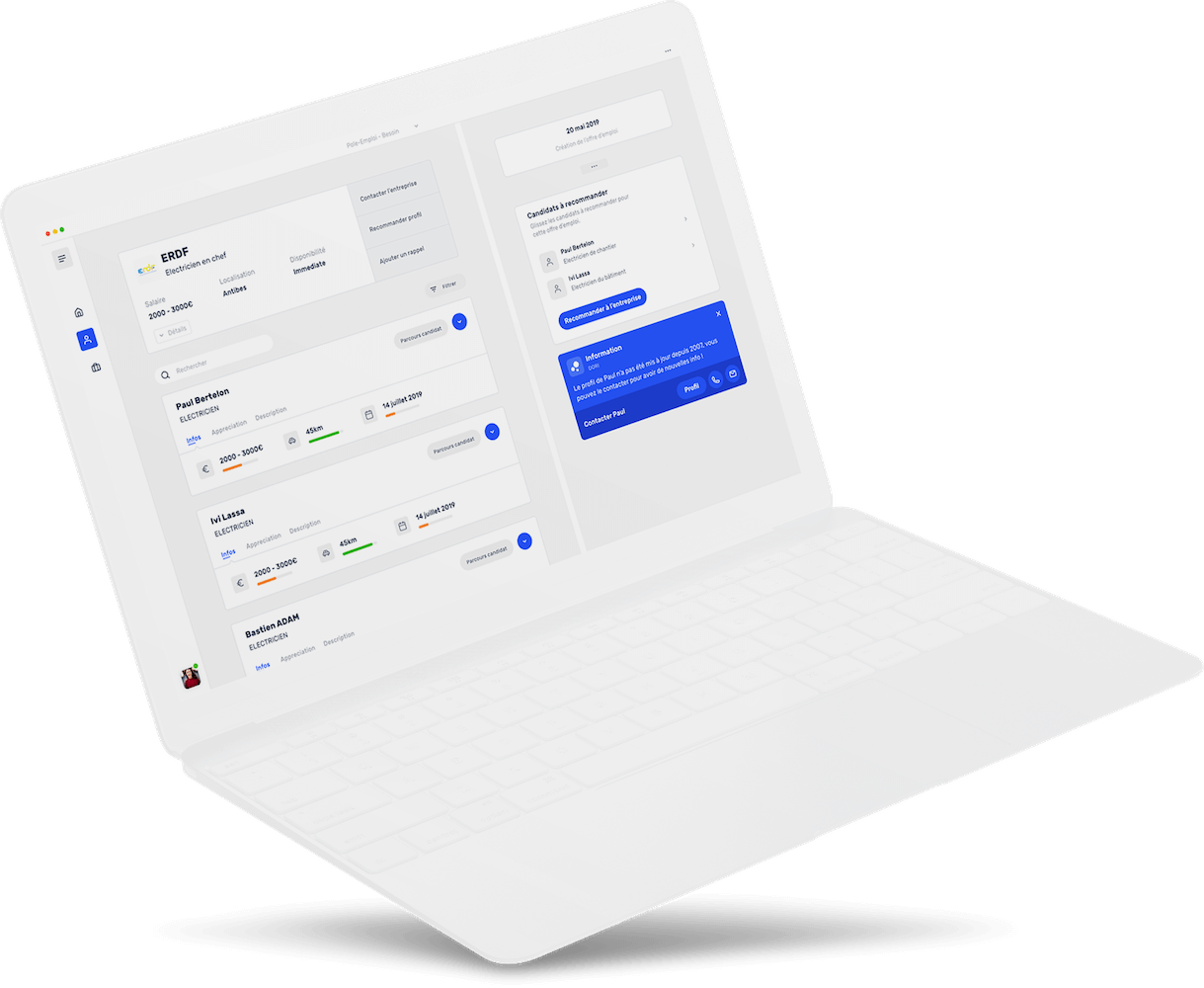
Building a recruitment tool for an employment agency, and design the AI system that helps employees.
School project in partnership with Pôle Emploi
UX / UI Design
Product Design
Adobe XD
May 2029 (1 month)
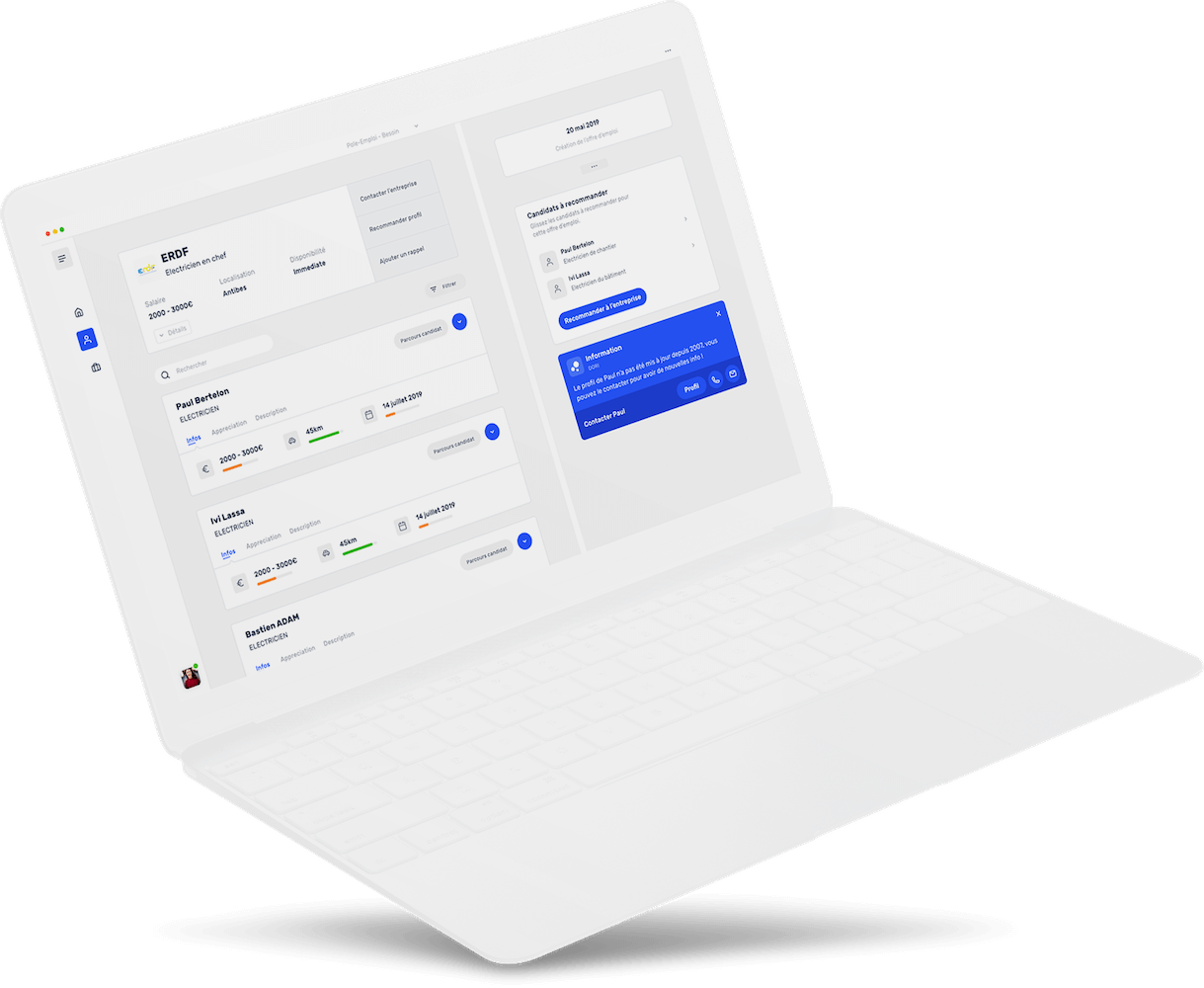
This project was commissioned by Pôle Emploi (public establishment in charge of employment in France). We had to create the interfaces that would be used by Pôle Emploi counsellors to place job seekers. The idea was to effectively as integrate "Dory" as an artificial intelligence system that could best help the counselor in his work through suggestions.
We first went on-site to discuss with the people working at Pôle Emploi in order to understand how they work, to understand their workflow and to identify the different pain points we could work on.
Since we didn't know this field, it was an opportunity to really immerse ourselves in the counsellors' issues and to empathize with them. They also took the time to better explain how Dory's suggestions would work.
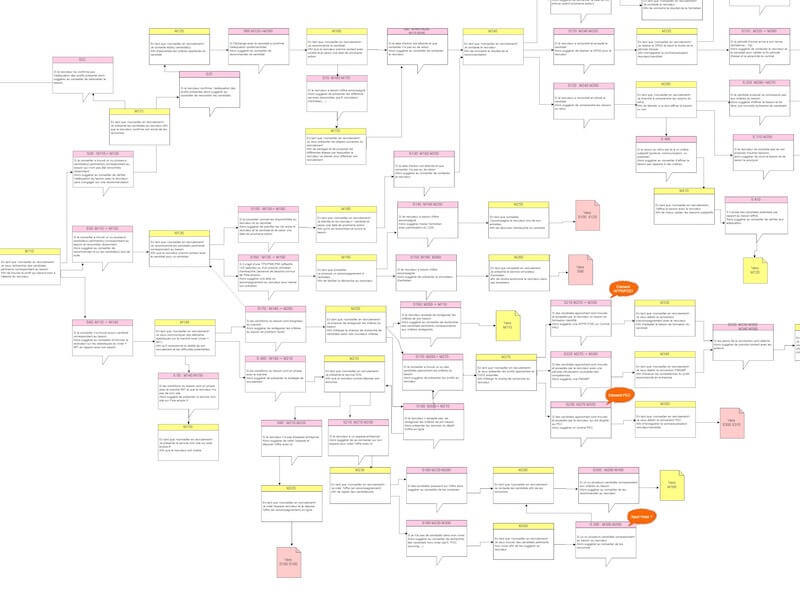
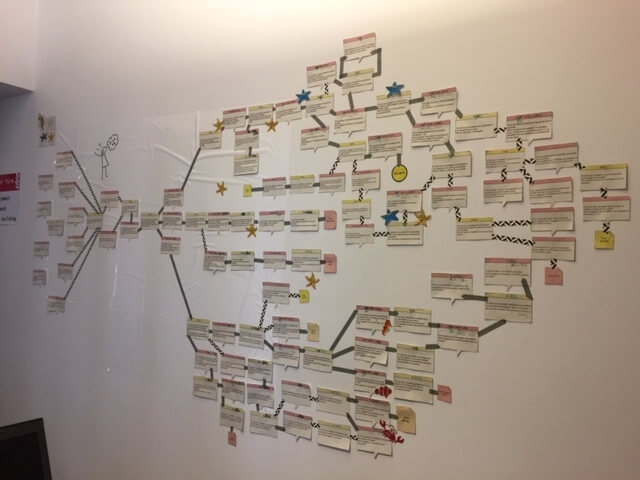
Behind Dory, intelligent suggestions according to the context
How to build trust between the counsellors and the suggestions of the expert system?
After this phase of research, we had noted several points on the demand and specific needs of Pôle Emploi:
After testing several wireframes on paper, we decided to go on two different concepts to help the counsellor.
The first concept was an horizontal timeline view allowing you to follow all the steps of a job search on the same page. This allows to reduce the back and forth on different pages for the employment counsellor.
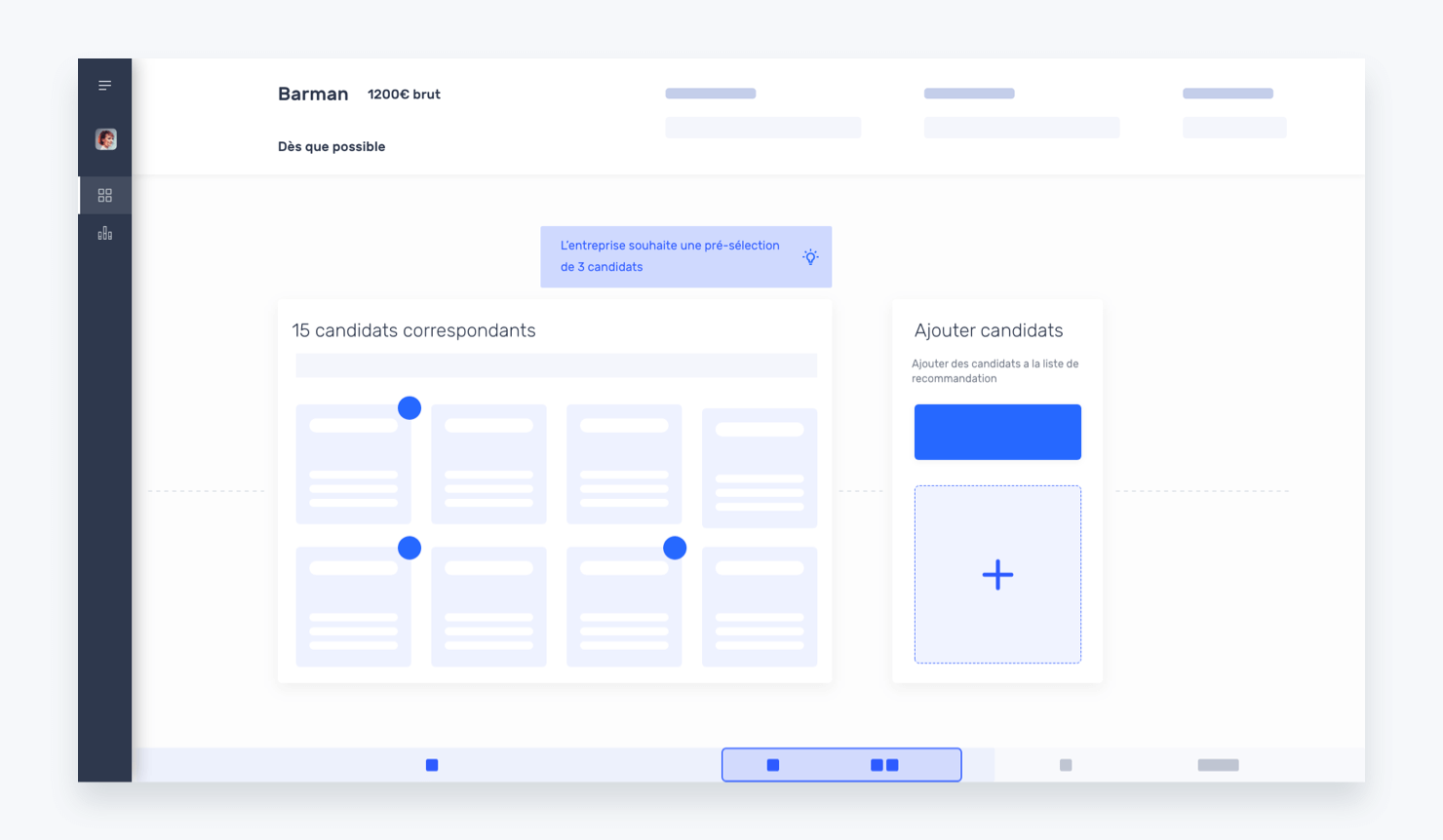
Timeline view concept
The second concept was a retractable sidebar displaying Dory's suggestions through small color cards and predefined actions
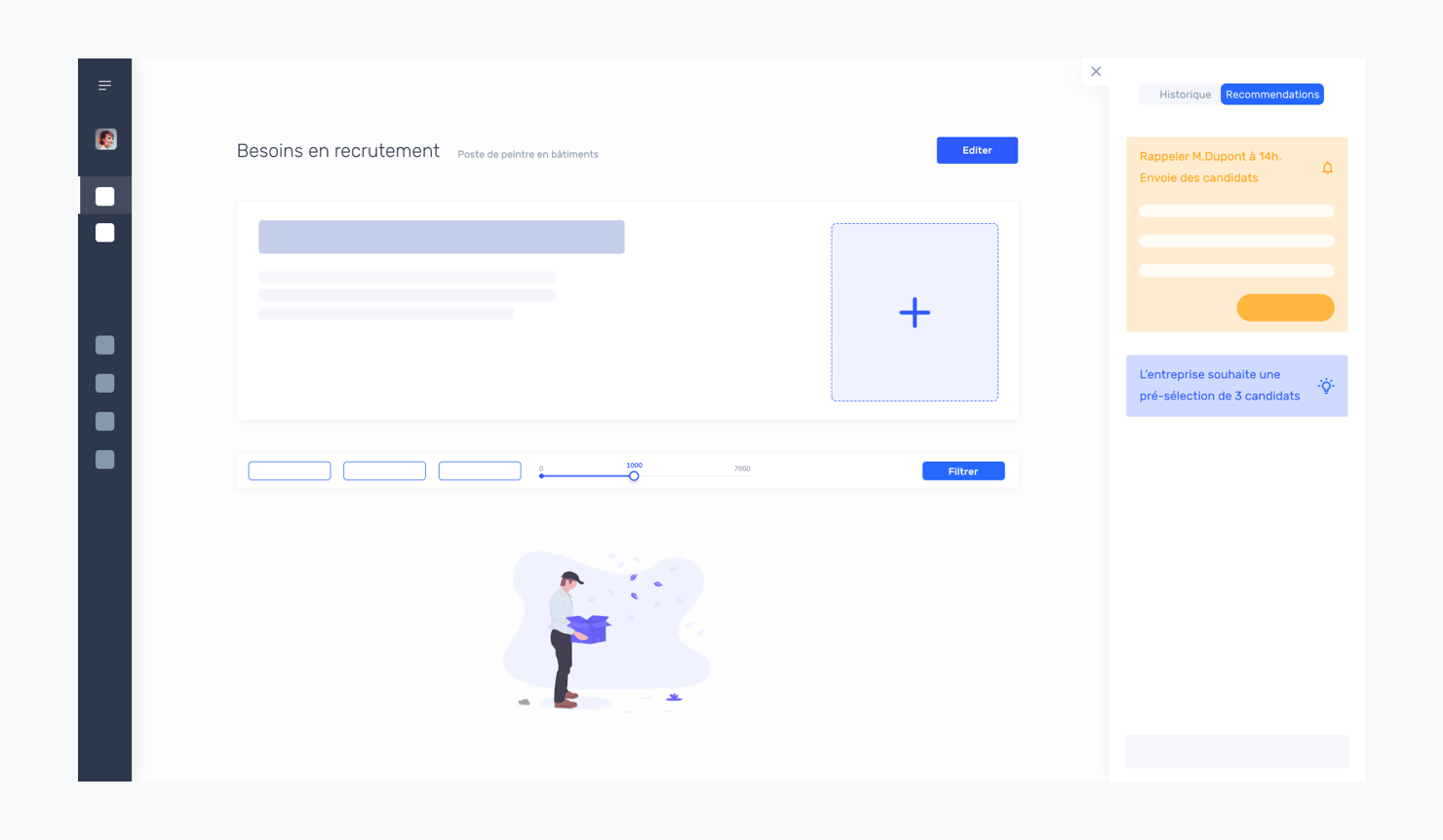
Sidebar concept
These two concepts were then submitted to the pole Emploi teams for feedback. And they asked us to keep both as they were interesting. So we decided to mix them together to create a better solution.
We wanted to give a modern, visible and non-aggressive look to Dory's suggestions that would come all over the interfaces.
Dory Look
The Dory AI appears on the different parts of the interfaces as a blue bubble, providing suggestions as to actions that should be taken such as calling back a job seeker, programming a callback or suggesting another candidate more qualified for the job. All of this is intended to make it easier for the counsellor in his daily life by giving him more time to focus on the human aspect rather than on administrative tasks.
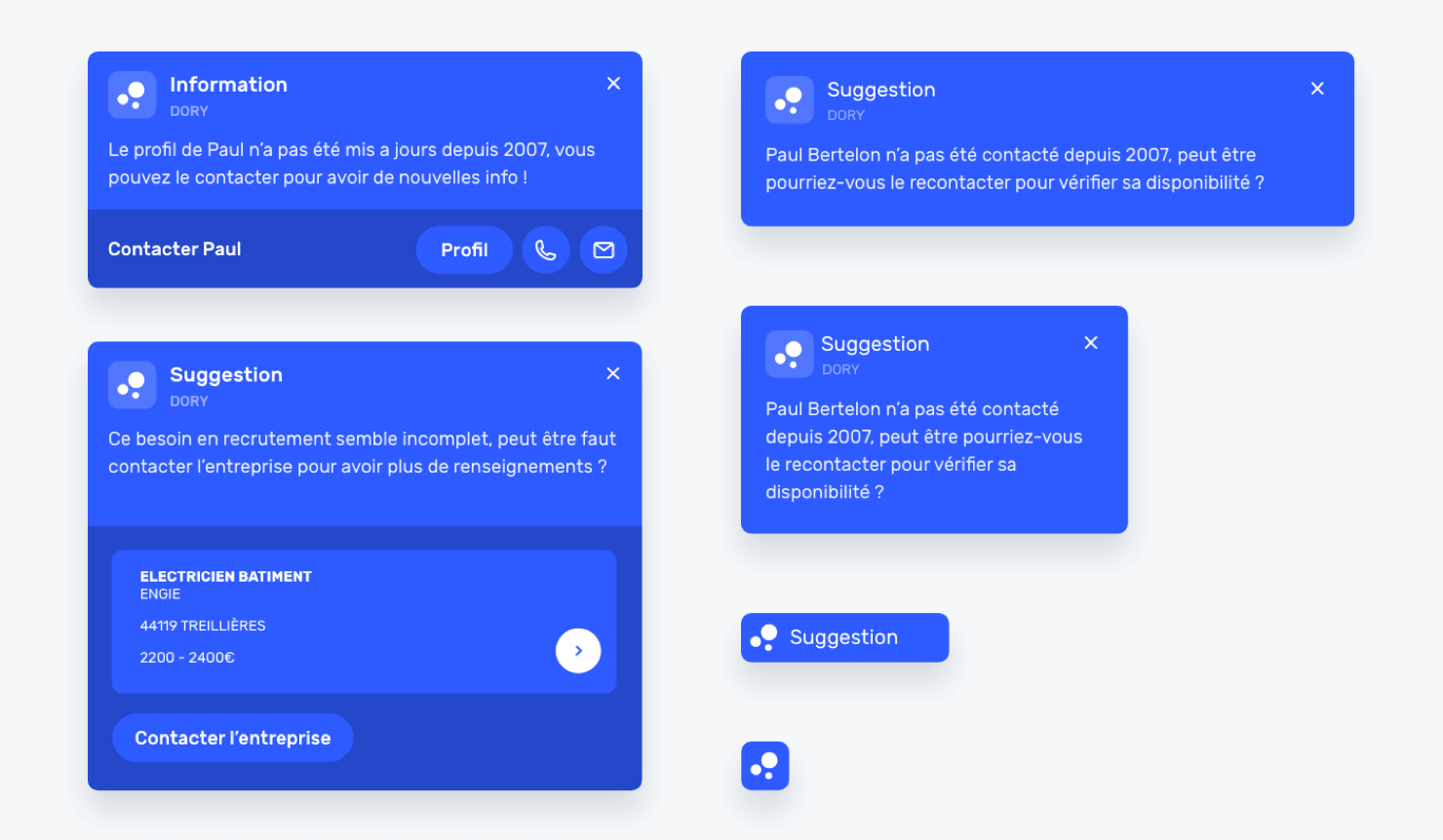
Dory's suggestions in various shapes
The suggestions are adapted to the context and can have different forms that can be adapted to any type of support (computer or tablet).
Depending on how the counsellor uses it, he may not want the suggestions to be seen in all the tasks that he performs on a daily basis, so each suggestion has the potential to be ignored. We don't want them to be too intrusive.
A simple and uncluttered interface to encourage concentration on content. The objective is to simplify navigation as much as possible in order to limit the cognitive load created by a change of context.
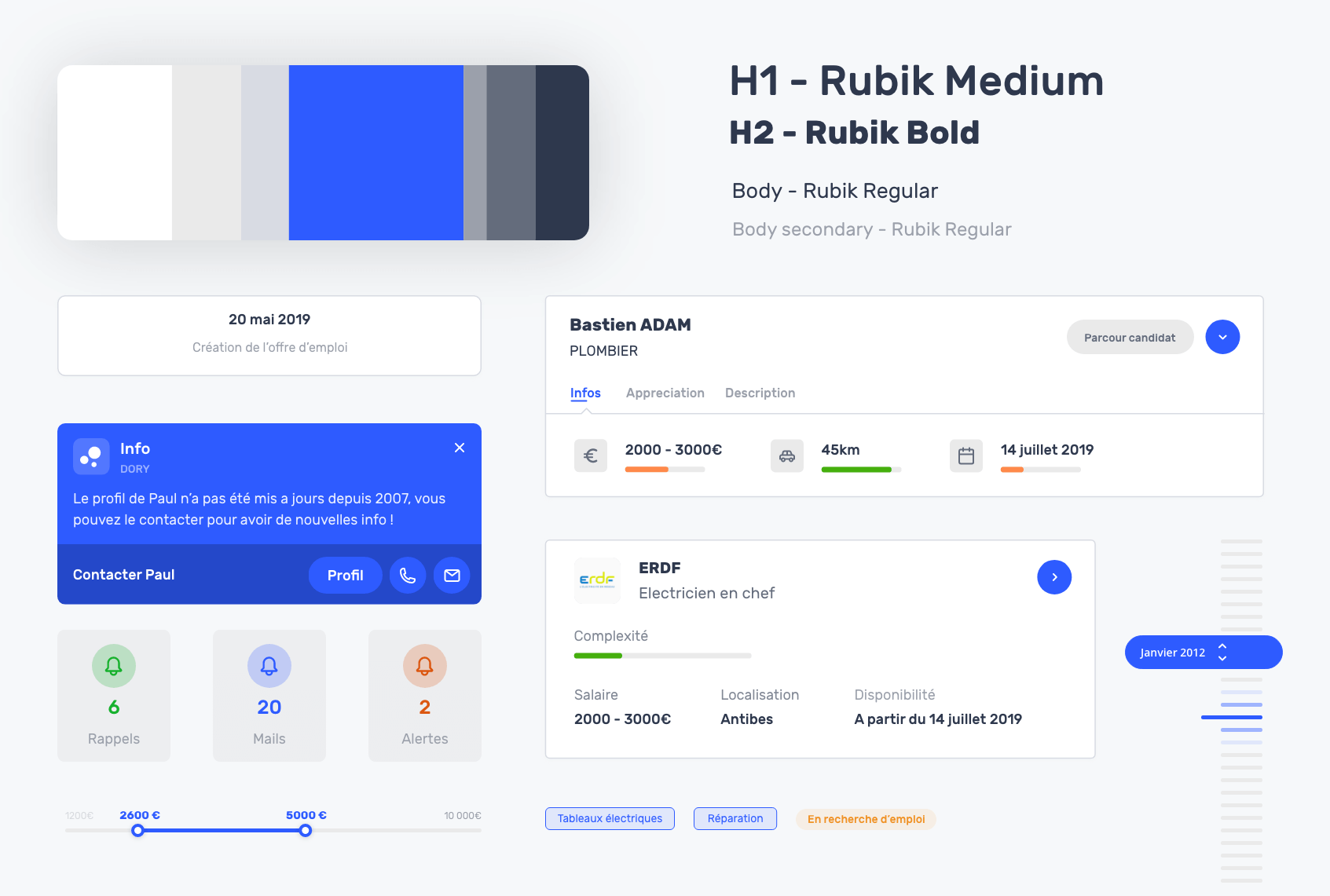
UI Kit used all over the app
We have tried to apply the OOUX methodology in order to better prioritize our interfaces. This is how we divided each element into objects, each object having linked characteristics and actions.
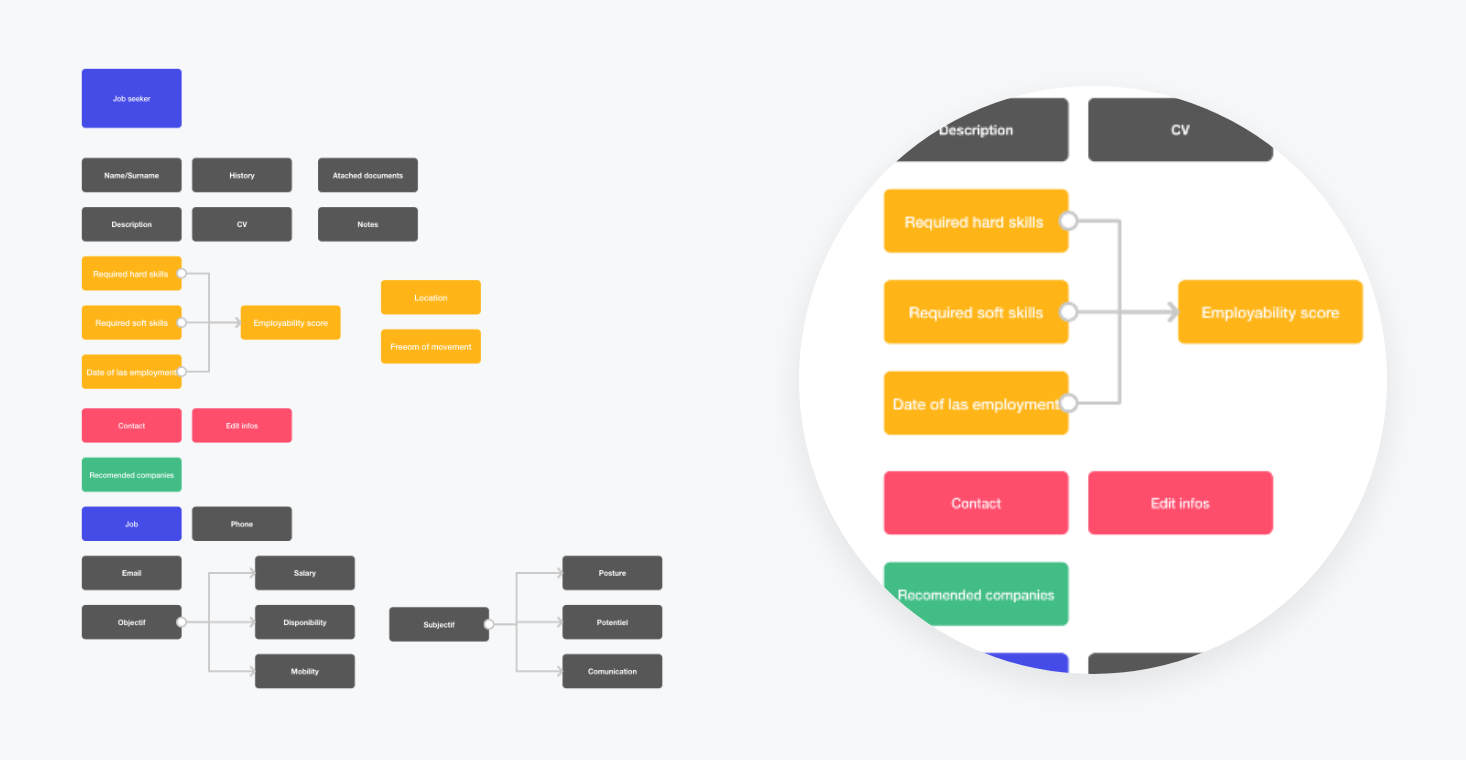
OOUX Methodology applied to the job seeker characterictics
These screens correspond to the interfaces that counsellors would use, with a dedicated mailbox, a job seeker management tool with a history of their former positions, suggestions to help the counsellor and the creation of a job offer on the platform, for example.
The counsellor who logs on in the morning arrives on this page, where he can consult his e-mails via an integrated mailbox, and actions are recommended to him.
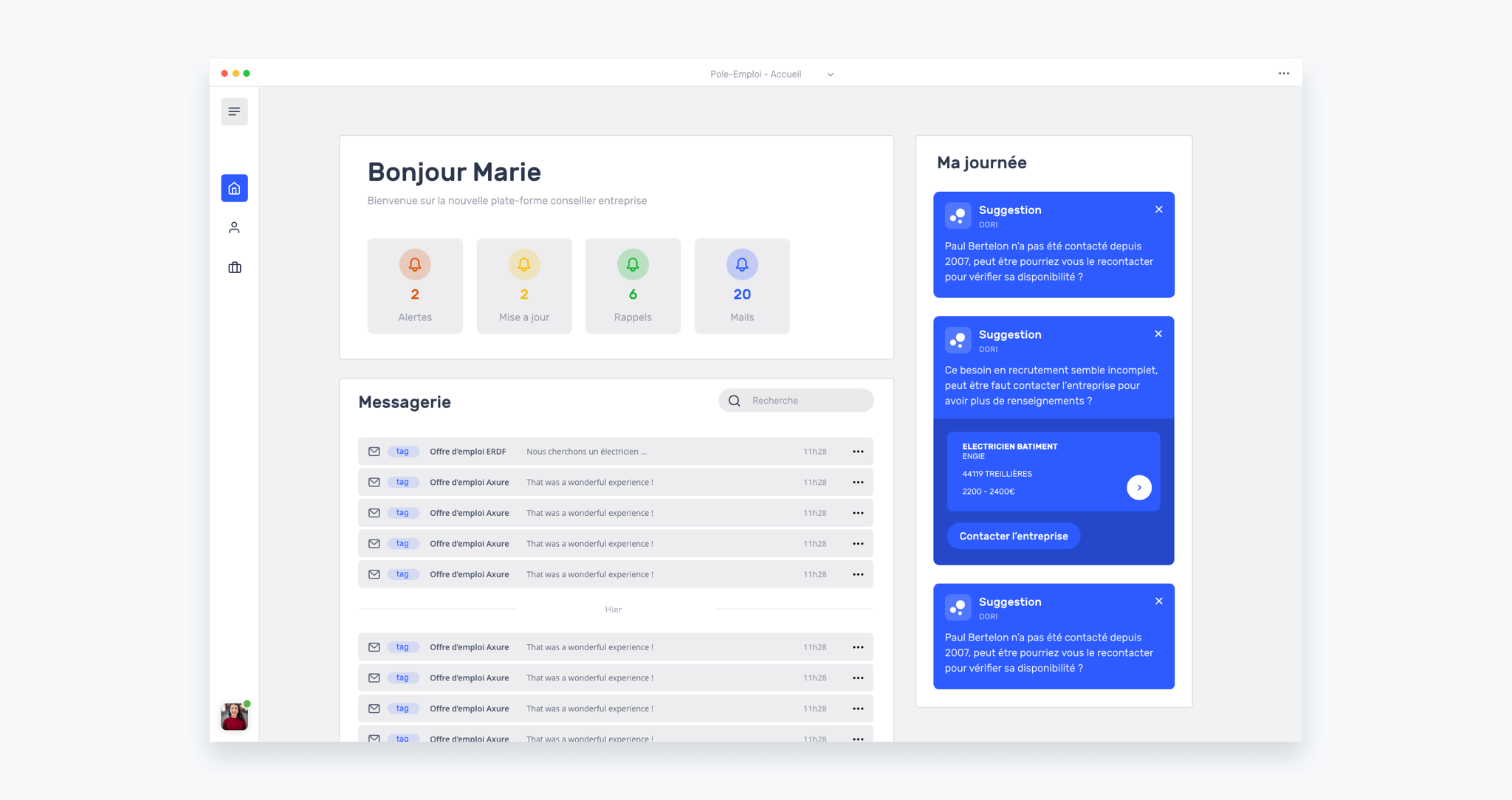
The counsellor must keep the list of job offers up to date.
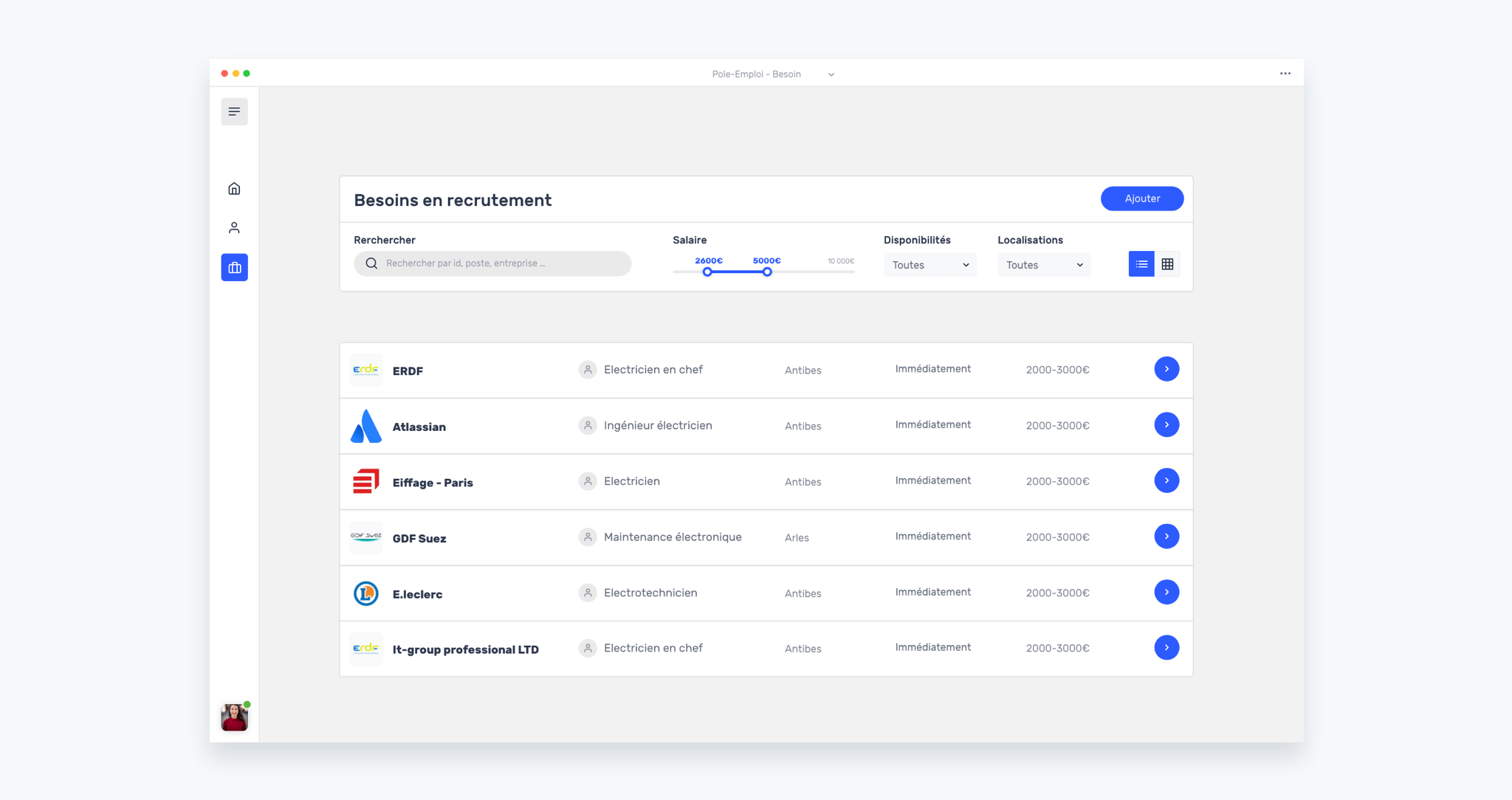
Jobseekers are classified according to an algorithm based on the compatibility with the proposed job. Three criteria are involved: the salary requested, the place and the date of availability. These criteria have different colours (green, orange, red) depending on the compatibility with the offer.
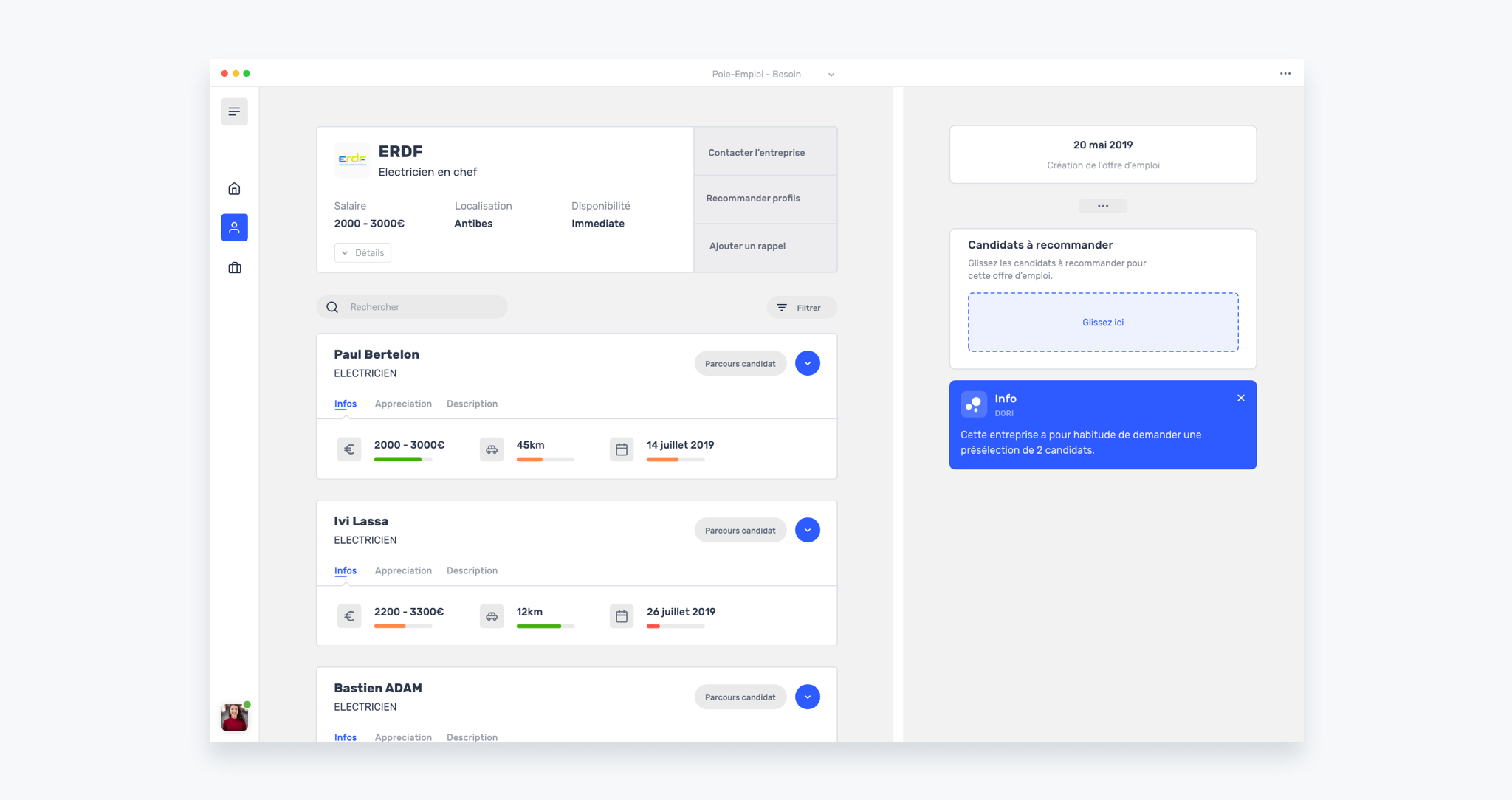
The candidate's profile can be easily updated with his or her availability and requests. Dory recommends job offers on which the applicant could be placed.
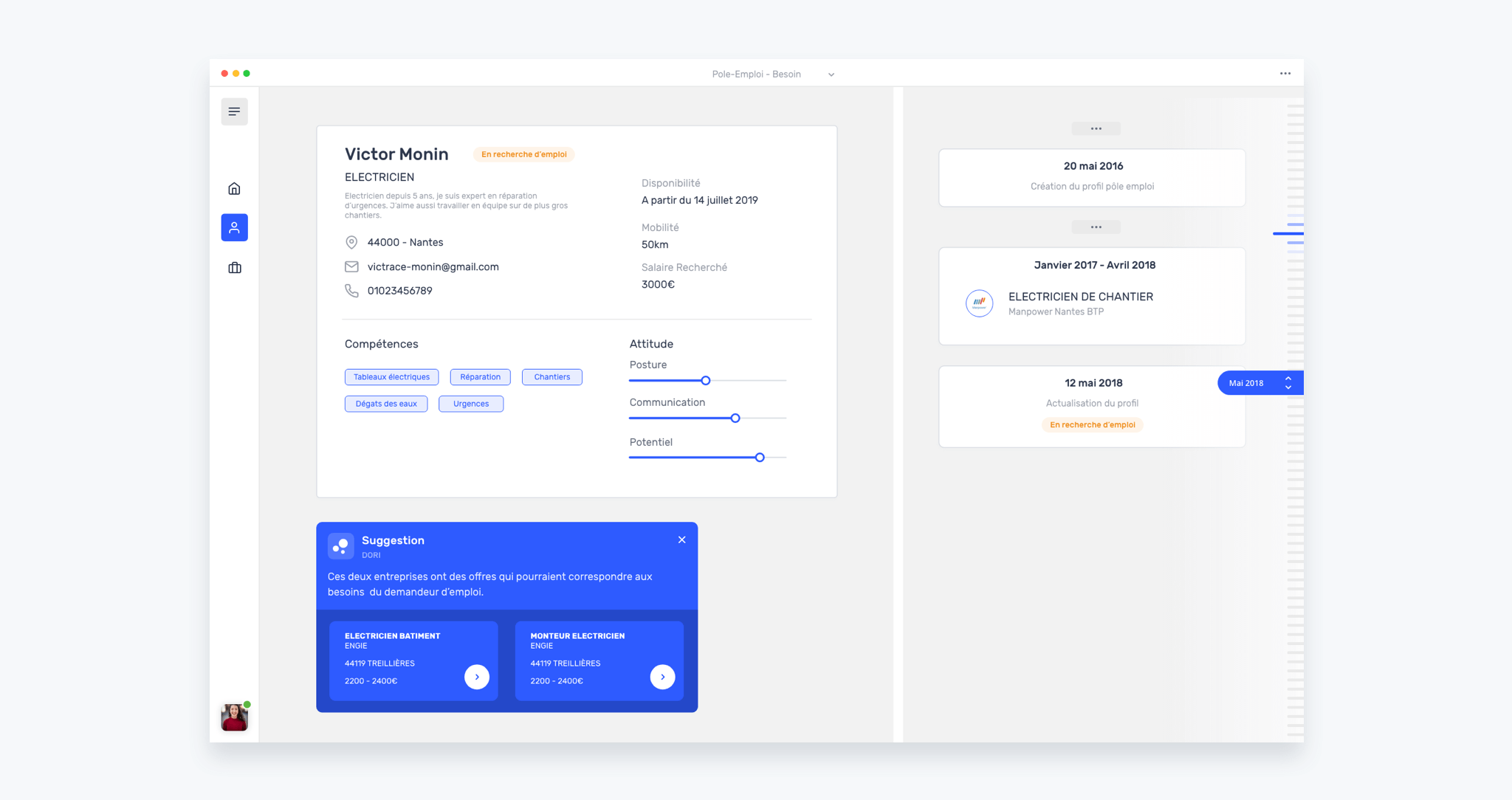
It is also possible to browse through the jobseeker's previous positions to get a global overview of his or her background and get to know him or her better.
Navigate through the applicant's previous jobs
The complete flow corresponds to a company that wants to hire a new electrician and asks a counsellor to create a new job offer. This offer is incomplete, it is modified afterwards by adding more details. Once the offer is created, the software recommends candidates that match the demand and a Dory suggestion appear about the company's habits on the number of candidates to interview. The counsellor then sends two candidates to the company and Dory suggests adding a reminder 10 days later to follow up on the selected and rejected candidates. Then, the job offer is archived because it is no longer current.
During this project we had a logical and constructed approach to the problem we were faced with. To each point of friction corresponds a functionality.
Every project has its share of successes and failures. Even if this project went very well, there are still points to be improved: Test the iterations through further user testing & Precise some parts of the interfaces.
It was a great experience to work with such a well known company in France. Working on these kinds of issues reinforced my belief that design has a role to play in the adoption of advanced technologies such as artificial intelligence. And we need to think about the future with these technologies and the transition in a world where they are very present.